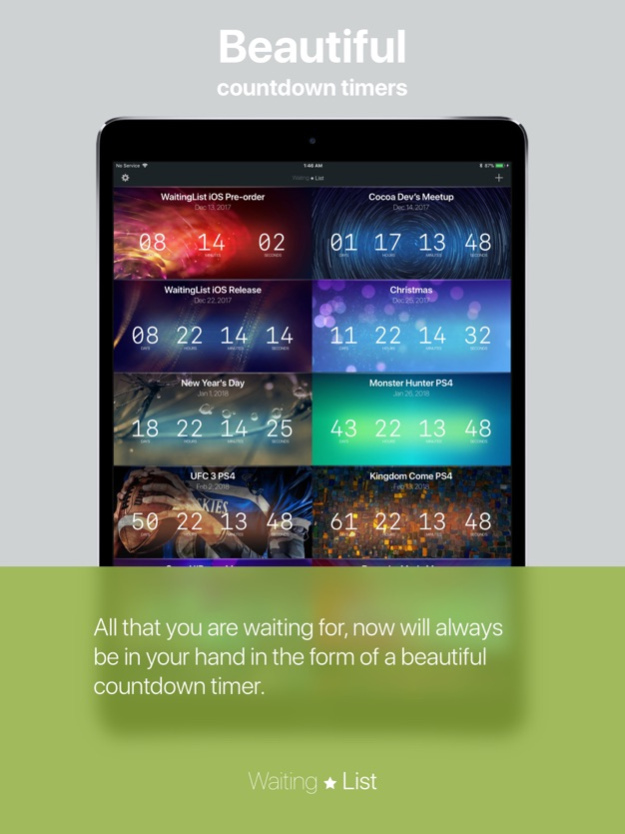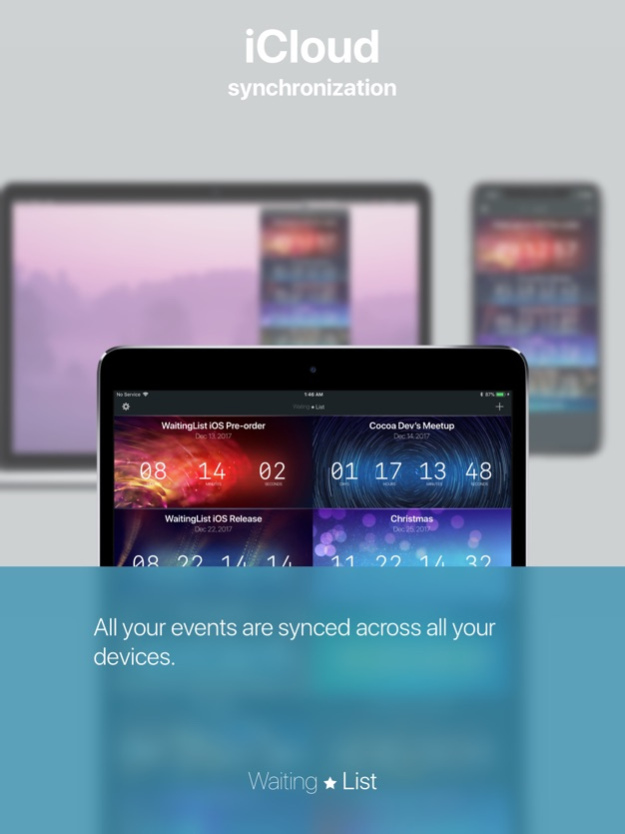WaitingList App 1.2.5
Continue to app
Paid Version
Publisher Description
Are you looking forward to the holidays? A new release of your favorite games or performances of your favorite artist? No matter what exactly are you waiting for - WaitingList is a smart choice that will help you to wait with pleasure!
Beautiful countdown timers
Just set the date to an important event of your life, and you will always know how many days it has left of days and hours. Beautiful skins will help to add each event identity.
Don't miss a thing
Smart notifications will remind you on time about the impending event. Reminders will be coming in a month, week, day and hour before the event. You can also configure any convenient period for you.
iCloud sync
No matter whether you use the WaitingList on your iPhone, iPad, work Mac Book Pro or home iMac, all events are always synced between all your devices.
Jan 31, 2019
Version 1.2.5
Added a new skins collections:
- city
- colors
- flowers
- leafs
- music
Button icons are made a little brighter.
Fixed some minor bugs.
About WaitingList App
WaitingList App is a paid app for iOS published in the Food & Drink list of apps, part of Home & Hobby.
The company that develops WaitingList App is Max Gribov. The latest version released by its developer is 1.2.5.
To install WaitingList App on your iOS device, just click the green Continue To App button above to start the installation process. The app is listed on our website since 2019-01-31 and was downloaded 1 times. We have already checked if the download link is safe, however for your own protection we recommend that you scan the downloaded app with your antivirus. Your antivirus may detect the WaitingList App as malware if the download link is broken.
How to install WaitingList App on your iOS device:
- Click on the Continue To App button on our website. This will redirect you to the App Store.
- Once the WaitingList App is shown in the iTunes listing of your iOS device, you can start its download and installation. Tap on the GET button to the right of the app to start downloading it.
- If you are not logged-in the iOS appstore app, you'll be prompted for your your Apple ID and/or password.
- After WaitingList App is downloaded, you'll see an INSTALL button to the right. Tap on it to start the actual installation of the iOS app.
- Once installation is finished you can tap on the OPEN button to start it. Its icon will also be added to your device home screen.